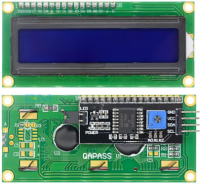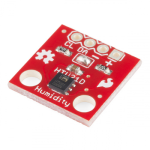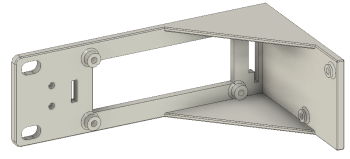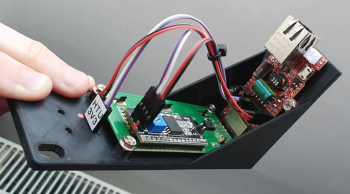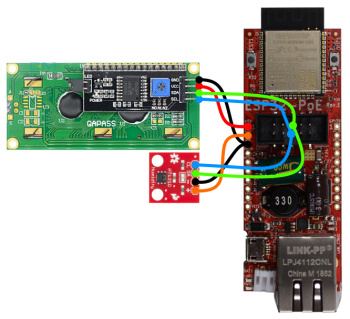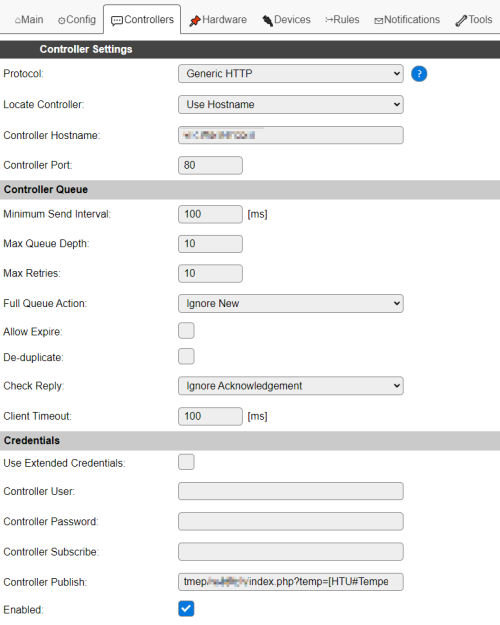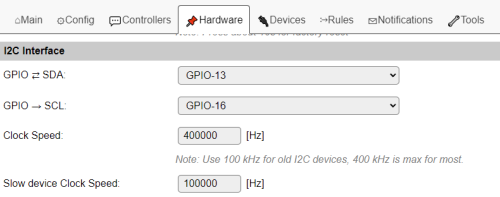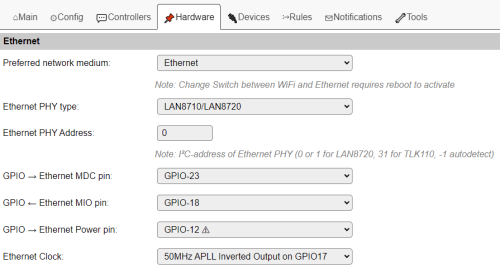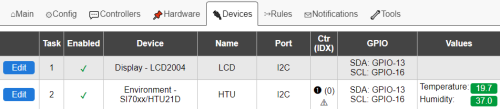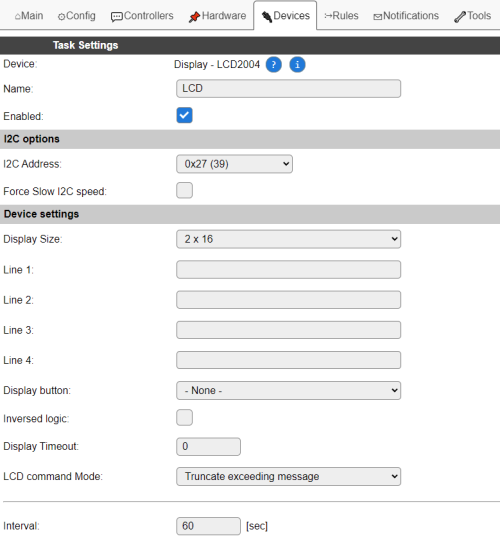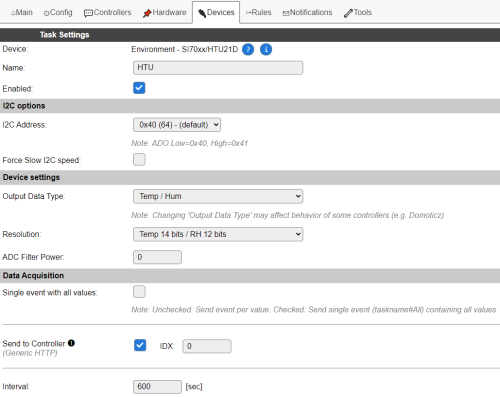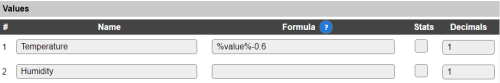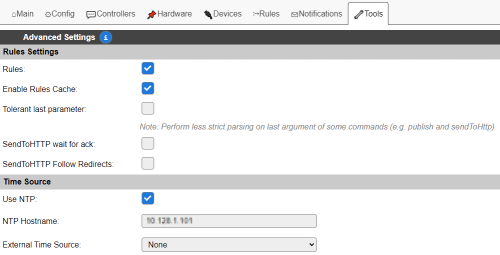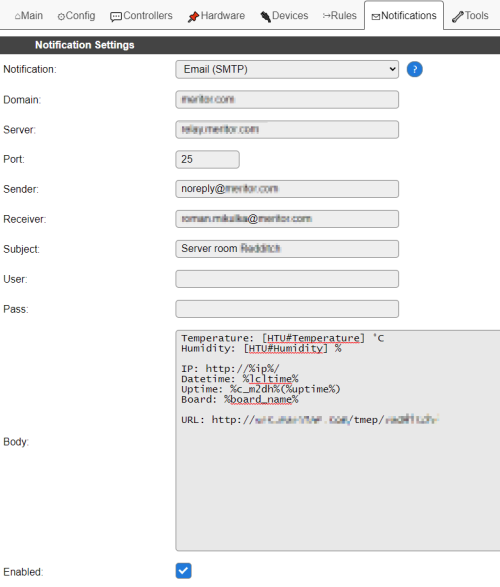Olimex ESP32-POE
Komplexně zpracovaný příklad na modul Olimex ESP32-POE s displayem, 3D tištěným držákem a firmwarem ESPEasy zpracoval mikrom a nechávám ho od něj v angličtině tak jak ho poslal.
Autor příkladu: https://mikrom.cz/
Kontakt na autora: mikrom@mikrom.cz
Hardware
Olimex ESP32-POE
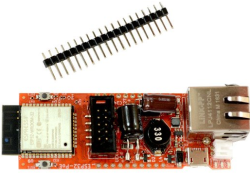
https://www.olimex.com/Products/IoT/ESP32/ESP32-POE/open-source-hardware
Wi-Fi is always meh, so I really like this with POE functionality!
Build
3D printed bracket and few computer screws (use brown paper insulated washers for ESP board!).
Model at Printables.com: https://www.printables.com/cs/model/414827-rack-environment-monitoring-bracket
Direct download: Model for print 3MF
Schematic
ESPEasy
https://github.com/letscontrolit/ESPEasy/releases
Just download and flash correct BIN file via micro-USB and do initial setup via the serial console:
ESP_Easy_mega_20221105_display_ESP32_4M316k_ETH.bin
Useful links:
https://www.letscontrolit.com/wiki/index.php/Tutorial_Rules
https://espeasy.readthedocs.io/en/latest/Rules/Rules.html
https://espeasy.readthedocs.io/en/latest/Reference/Command.html
https://www.letscontrolit.com/wiki/index.php/EasyNotifications
Setup commands
Do not forget to change YourAPHere and YourPasswordHere 
# Factory reset Reset # Wifi (powered via USB it will connect to the wifi) WifiSSID YourAPHere WifiKey YourPasswordHere WifiConnect
Now you should be able to connect vias the Wi-Fi and do the basic setup.
Controllers
Set Generic HTTP controller where data will be sent:
Controller Hostname: domena-pro-zapis.tmep.cz
Controller Publish: /index.php?temp=[HTU#Temperature]&humV=[HTU#Humidity]
Hardware
Devices
Add two devices. Environment sensor, and LCD2004 display. (You can use I2C Scanner under Tools tab to get correct addresses).
LCD
HTU
Select correct I2C address, output data Temp / Hum.
Interval is very important – how often data will be measured (send to the controller, rules triggered)
With Formula, you can do a basic calibration.
Tools -> Advanced
Notifications
You can setup e-mail notifications here (or if you are using TMEP.cz/TMEP.eu portal, you can use them there).
Just use a standard values as for any SMTP:
Rules
Here some magic s done. Timer is used just for looping two screens on the display (Datetime, Temp, Hum / IP, MAC). Last two functions are for triggering notifications.
The code is pretty self-explanatory.
// https://www.letscontrolit.com/wiki/index.php/Tutorial_Rules
// https://espeasy.readthedocs.io/en/latest/Rules/Rules.html
// https://espeasy.readthedocs.io/en/latest/Reference/Command.html
// http://<espeasyip>/control?cmd=<command>
On System#Boot Do
LoopTimerSet,1,10 // LoopTimerSet,<timernr>,<timeInSeconds>
Endon
On Rules#Timer=1 Do // When Timer1 expires, do... => every 10s
If [int#1]=0
Let,1,1
LCDCmd,clear
LCD,1,1,"{substring:0:10:%lcltime%} %systm_hm%"
LCD,2,1,"T:[HTU#Temperature]{D}C H:[HTU#Humidity]%"
Else
Let,1,0
LCDCmd,clear
LCD,1,1,"IP:%ip%"
// Shorter the MAC address A8:03:2A:F8:AB:EC -> A8032AF8ABEC
LCD,2,1,"MAC:{substring:0:2:"%mac%"}{substring:3:5:"%mac%"}{substring:6:8:"%mac%"}{substring:9:11:"%mac%"}{substring:12:14:"%mac%"}{substring:15:17:"%mac%"}"
Endif
Endon
On [HTU#Temperature]>25 Do
Notify,1
Endon
On [HTU#Humidity]>40 Do
Notify,1
Endon