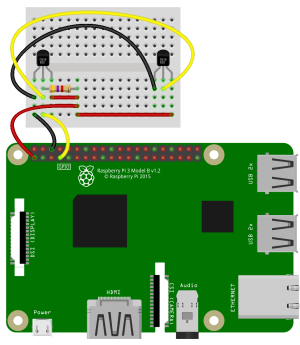Toto je starší verze dokumentu!
Raspberry PI
Mini počítač Raspberry PI lze jednoduše využít k logování naměřených hodnot na cloud Tmep.cz. Následující příklady počítají s nainstalovaným systémem RASPBIAN JESSIE (Release date: 2017-01-11).
Raspberry PI + DS18B20
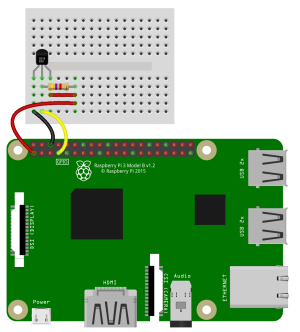 Nejprve je nutné zprovoznit podporu 1-Wire sběrnice. V souboru
Nejprve je nutné zprovoznit podporu 1-Wire sběrnice. V souboru /boot/config.txt zrušíme poznámku či doplníme následující nastavení:
dtoverlay=w1-gpio,gpiopin=4
Po restartu zařízení již bude funkční 1-wire sběrnice na GPIO 4. Pokud máme připojeno čidlo můžeme provést kontrolu:
ls /sys/bus/w1/devices/
V našem příkladu máme připojeno čidlo s unikátní výrobní adresou 0000070aeea3, 28 značí čidlo 18B20.
pi@raspberrypi:~ $ ls /sys/bus/w1/devices/ 28-0000070aeea3 w1_bus_master1
Pro periodické ukládání hodnot na cloud Tmep.cz můžeme využít skript.
Nezapomeňte upravit proměnné GUID a SERVER dle aktuálního nastavení Tmep.cz
#! /bin/bash # This script reads the temperature from all connected 1-wire temperature # sensors of the DS1820 family. # The script will answer nothing if it can't find any sensors. # # Author: San Bergmans # www.sbprojects.com # # Modified for Tmep.cz Petr Domorazek # GUID="1234567890" SERVER="tst.tmep.cz" W1DIR="/sys/bus/w1/devices" # Exit if 1-wire directory does not exist if [ ! -d $W1DIR ] then echo "Can't find 1-wire device directory" exit 1 fi # Get a list of all devices DEVICES=$(ls $W1DIR) # Loop through all devices for DEVICE in $DEVICES do # Ignore the bus master device if [ $DEVICE != "w1_bus_master1" ] then # Get an answer from this device ANSWER=$(cat $W1DIR/$DEVICE/w1_slave) # See if device really answered # When a previously existing device is removed it will # read 00 00 00 00 00 00 00 00 00, which results in a # valid CRC. That's why we need this extra test. echo -e "$ANSWER" | grep -q "00 00 00 00 00 00 00 00 00" if [ $? -ne 0 ] then # The temperature is only valid if the CRC matches echo -e "$ANSWER" | grep -q "YES" if [ $? -eq 0 ] then # Isolate the temprature from the second line TEMPERATURE=$(echo -e "$ANSWER" | grep "t=" | cut -f 2 -d "=") let TEMPE=$TEMPERATURE/100 TEMPERATURE=$TEMPE # Isolate integer and fraction parts so we know where # the decimal point should go INTEGER=${TEMPERATURE:0:(-1)} FRACTION=${TEMPERATURE:(-1)} # Restore the leading 0 for positive and negative numbers if [ -z $INTEGER ] then INTEGER="0" fi if [ "$INTEGER" == "-" ] then INTEGER="-0" fi # Write result of this sensor echo "$DEVICE=$INTEGER.$FRACTION" curl -s -H "Cache-Control: no-cache" $SERVER/?$GUID=$INTEGER.$FRACTION > /dev/null else # A CRC was found, show error message instead echo "$DEVICE=CRC error" fi fi fi done
Pravidelným spouštěním každou minutu prostřednictvím plánovače zajistíte automatické ukládání hodnot.
crontab –e
# m h dom mon dow command * * * * * /home/pi/tmep.sh > /dev/null 2>&1
Raspberry PI s více DS18B20 senzory na jedné sběrnici
Nezapomeňte upravit proměnou SERVER dle aktuálního nastavení Tmep.cz. GUID odpovídá unikátní adrese každého čidla.
#! /bin/bash # This script reads the temperature from all connected 1-wire temperature # sensors of the DS1820 family. # The script will answer nothing if it can't find any sensors. # # Author: San Bergmans # www.sbprojects.com # # Modified for Tmep.cz Petr Domorazek # SERVER="tst.tmep.cz" W1DIR="/sys/bus/w1/devices" # Exit if 1-wire directory does not exist if [ ! -d $W1DIR ] then echo "Can't find 1-wire device directory" exit 1 fi # Get a list of all devices DEVICES=$(ls $W1DIR) # Loop through all devices for DEVICE in $DEVICES do # Ignore the bus master device if [ $DEVICE != "w1_bus_master1" ] then # Get an answer from this device ANSWER=$(cat $W1DIR/$DEVICE/w1_slave) # See if device really answered # When a previously existing device is removed it will # read 00 00 00 00 00 00 00 00 00, which results in a # valid CRC. That's why we need this extra test. echo -e "$ANSWER" | grep -q "00 00 00 00 00 00 00 00 00" if [ $? -ne 0 ] then # The temperature is only valid if the CRC matches echo -e "$ANSWER" | grep -q "YES" if [ $? -eq 0 ] then # Isolate the temprature from the second line TEMPERATURE=$(echo -e "$ANSWER" | grep "t=" | cut -f 2 -d "=") let TEMPE=$TEMPERATURE/100 TEMPERATURE=$TEMPE # Isolate integer and fraction parts so we know where # the decimal point should go INTEGER=${TEMPERATURE:0:(-1)} FRACTION=${TEMPERATURE:(-1)} # Restore the leading 0 for positive and negative numbers if [ -z $INTEGER ] then INTEGER="0" fi if [ "$INTEGER" == "-" ] then INTEGER="-0" fi # Write result of this sensor echo "$DEVICE=$INTEGER.$FRACTION" curl -s -H "Cache-Control: no-cache" $SERVER/?$DEVICE=$INTEGER.$FRACTION > /dev/null else # A CRC was found, show error message instead echo "$DEVICE=CRC error" fi fi fi done